 |
Audio Asylum Thread Printer Get a view of an entire thread on one page |
For Sale Ads |
 |
Audio Asylum Thread Printer Get a view of an entire thread on one page |
For Sale Ads |
76.115.240.14
my plasma?
I have heard of a device which can convert--- is it comparable to actually using HDMI? I'm looking to avoid putting a hole in the wall to rewire.
Thanks in advance.
Follow Ups:
Component input is, in my opinion, darn close to HDMI in terms of picture quality.
-Wendell
nt
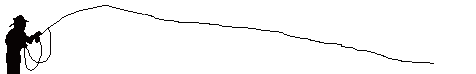
Cut-Throat
I've never used DVI but don't see why, assuming cables of identical quality, there would be a difference between DVI and HDMI.
-Wendell
put in a "tube" to allow for that and any other eventuality.
But, to be clear, you're saying HTMI cabling won't measurably improve picture quality?
It depends on the display and the viewer. Most will not see a difference but some will. In my experience, it is not a day and night difference.
-Wendell
A couple of years ago when I got my first hi-def TV, a Loewe 32" LCD with 1366 x 768 resolution, I compared component video to HDMI video. They were very close but I thought I saw a little more subtlety and fine gradation of colour in some material with the HDMI cable. This was from a DVD source (pre BD days) with upscaling being done by the TV since I thought that yielded the best results.
I have not tried this comparison since then and I have no idea how it would go if I used my Panasonic plasma and BD player. If anything I'd probably expect the difference to be more noticeable but I have no idea how much more noticeable.
I would expect some loss of quality with a component connection since the image data has to be converted from digital to component analog by your source, and then back from component analog to digital by your display. I find it hard to imagine that the reconstituted digital signal at the display end is going to be exactly identical to the original digital signal at the source end, but that doesn't mean that the difference is going to be big, or even noticeable.
If you can't use a HDMI connection then component is the way to go. If your TV accepts component connections and your source has component outputs, you don't need another device to do the conversion though you may be able to find a video processor that does a better job of that than your display does. Unfortunately that then leaves the problem of getting the signal via HDMI from the processor to the display which puts you back in your original position.
Since you've found that you have that tube installed I'd go HDMI and leave it at that.
That means the info above is useless to you, but it may help other readers with similar problems.
David Aiken
fds
Post a Followup:
| FAQ |
Post a Message! |
Forgot Password? |
|
||||||||||||||
|
||||||||||||||
This post is made possible by the generous support of people like you and our sponsors: